|
Rus против Fra - Пляжный футбол кубок мира 2013
|
|
| fan | |
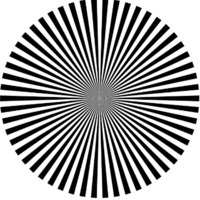
79 сообщений
| Rus VS Fra на канале Россия 2 7 июня 2012 года в прямом эфире.
Эфир начался.
| |
| |
| fan | |
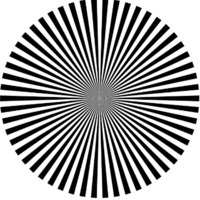
79 сообщений
| Игра продолжатся, только что со счётом 3 : 2 в пользу нашей команды закончился 1 период.
| |
| |
| fan | |
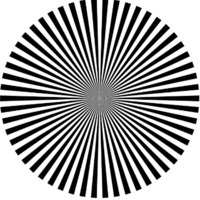
79 сообщений
| Во втором периоде дела обстояли с таким же примерно соотношением, 6:4 в нашу пользу. продолжаем.
| |
| |
| fan | |
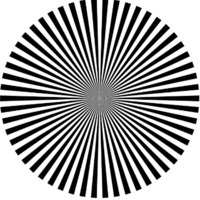
79 сообщений
| Вот и закончилась игра, счёт 8 : 5 в нашу пользу. Это наша победа, ура 
| |
| |